LaunchPadder
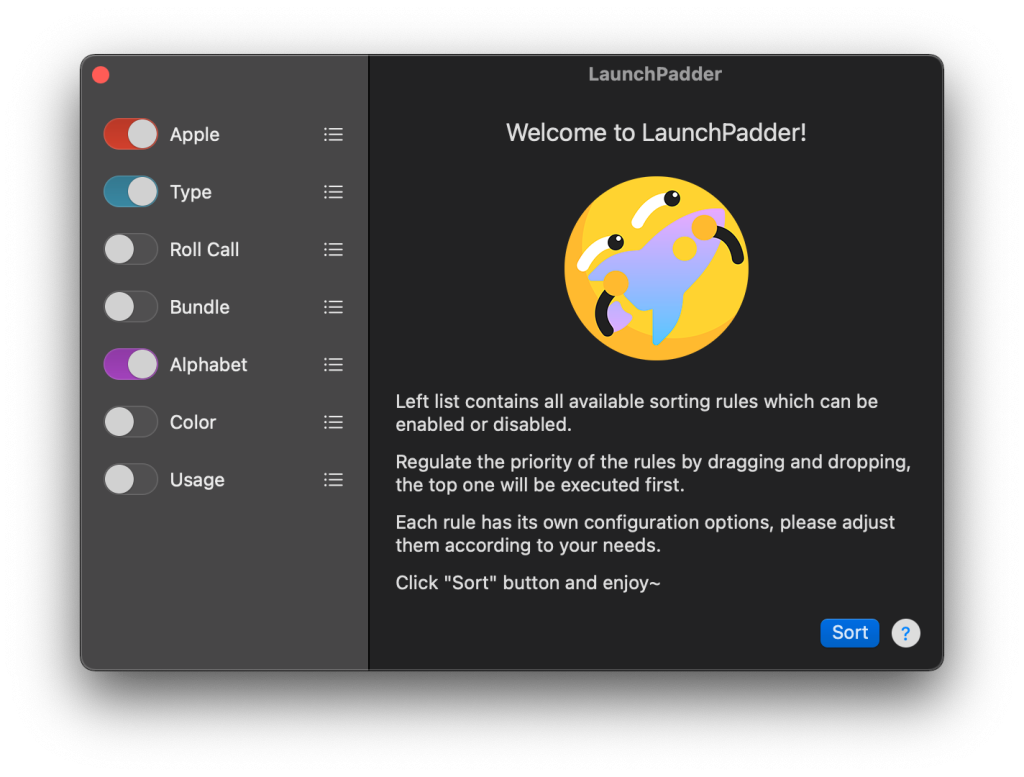
En / 中文
LaunchPadder is a free macOS LaunchPad tool that organizes and sorts apps and folders on LaunchPad according to certain rules.
Sometimes LaunchPad does not display installed application icons properly, or still shows deleted application icons even after restarting the system. At this point we need to reset it, for example using the following command.
defaults write com.apple.dock ResetLaunchPad -bool true; killall DockIn earlier LaunchPad versions, the reset action automatically arranged the app’s icons alphabetically, but in newer versions the arrangement is based on UUID, which creates a very confusing layout.
To solve this problem, I wrote LaunchPadder.
Table of Contents
Disclaimer
When using LaunchPadder, please close any other applications that can operate on LaunchPad data (such as LaunchPad Manager, database management software, etc.) to avoid unexpected data read and write, preemption operations and other issues. These issues can cause damage to LaunchPad data, causing all current layouts to be lost and displayed abnormally. If this happens, the LaunchPad must be reset for normal use.
LaunchPadder is signed by Apple Notary Service before release, and MD5 and SHA-256 digests are provided for the download file on this page, please do not download from unknown sources to prevent malware risk.
The author has performed functional tests on the latest macOS system and a virtual machine with macOS 10.15 installed, but does not guarantee it. The risk that may exist when using LaunchPadder is borne by the user.
Features
Currently LaunchPadder supports a variety of sorting rules, including sorting by the alphabet of the application title, sorting by application bundle group (i.e. applications from the same developer are grouped together), sorting by color of application icon and more.
- support alphabetical sorting of Latin characters and Non-Latin characters
- support sorting according to the color information of application icons
- support for putting Apple apps to the front
- support sorting by folder contents
- support placing objects matching the specified strings at the beginning or end
- support grouping and sorting by application bundle id
- support sorting by application usage
- support sorting by application category
- support drag and drop to adjust the priority of rules
- support for safely resetting the LaunchPad while preserving the current layout as much as possible
Rules
Default
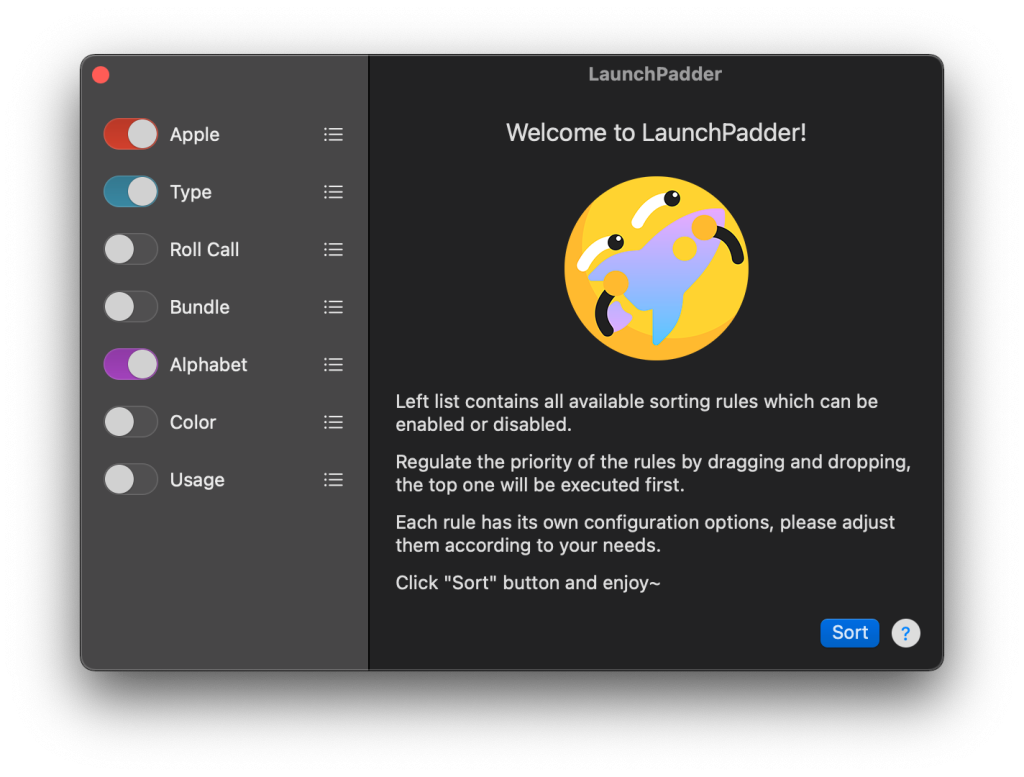
Default settings include Apple, Type, and Alphabet rules, which will prioritize Apple objects and alphabetize all objects. It can basically meet most of the automatic sorting needs.
Apple Rule
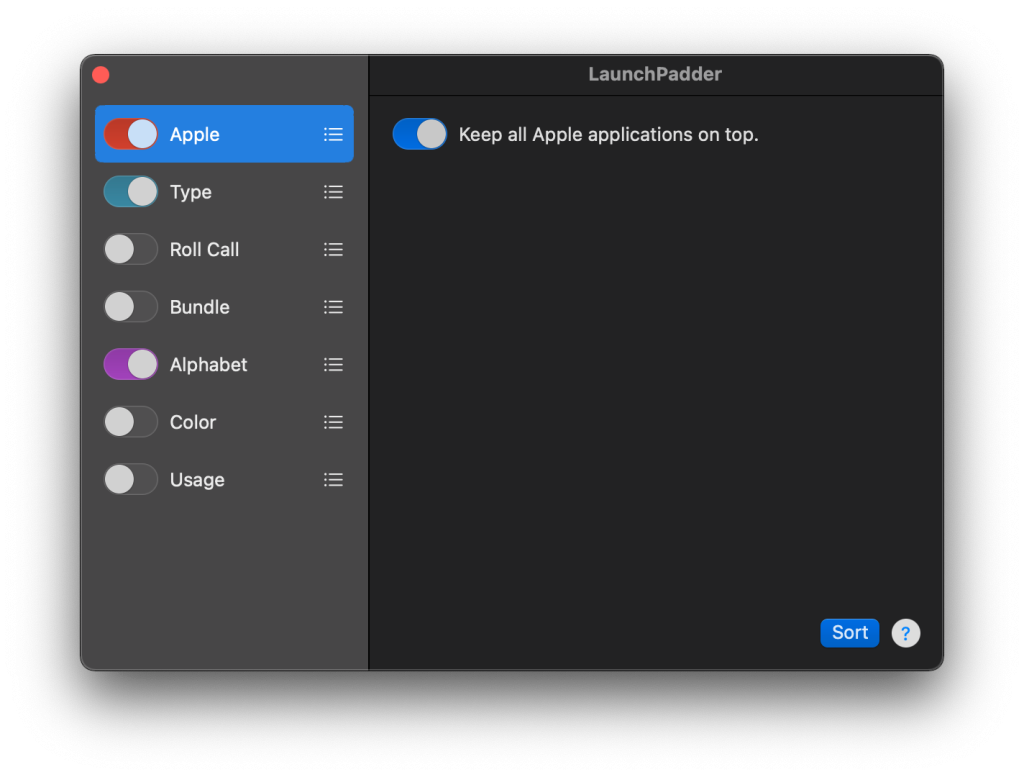
Apple stay first page 🙂
- Keep all Apple applications on top.
Type Rule
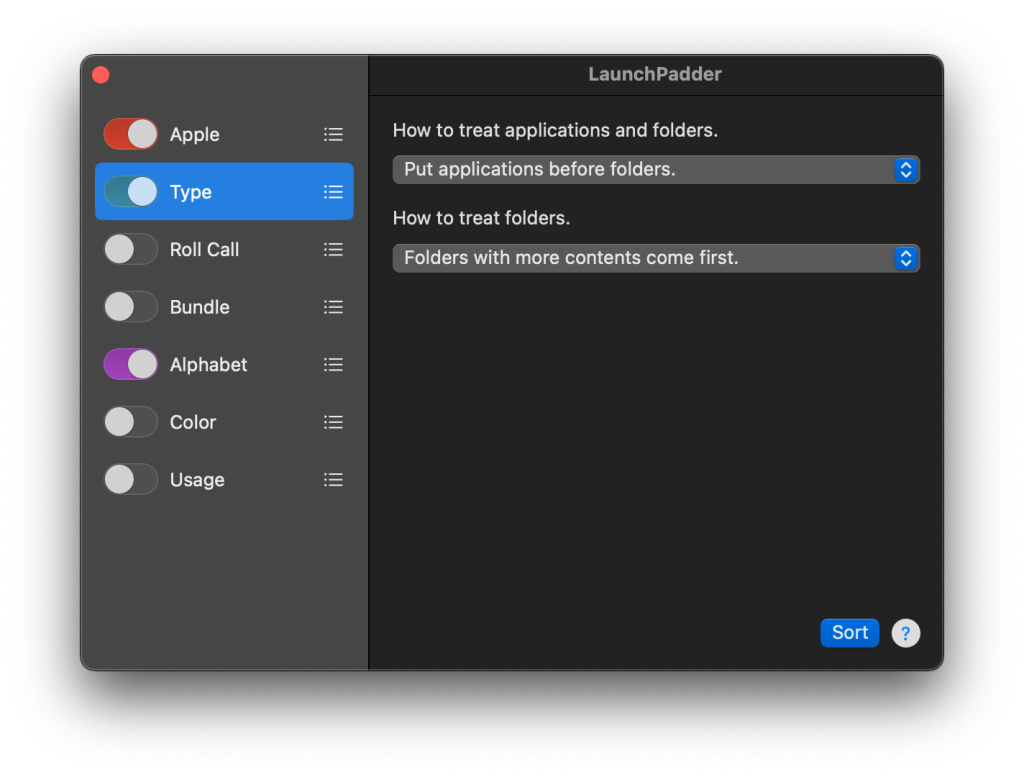
Do some sorting for applications and folders.
- How to treat applications and folders.
- Put applications before folders.
- Put applications after folders.
- Do nothing.
- How to treat folders.
- Folders with more contents come first.
- Folders with fewer contents come first.
- Do nothing.
Roll Call Rule
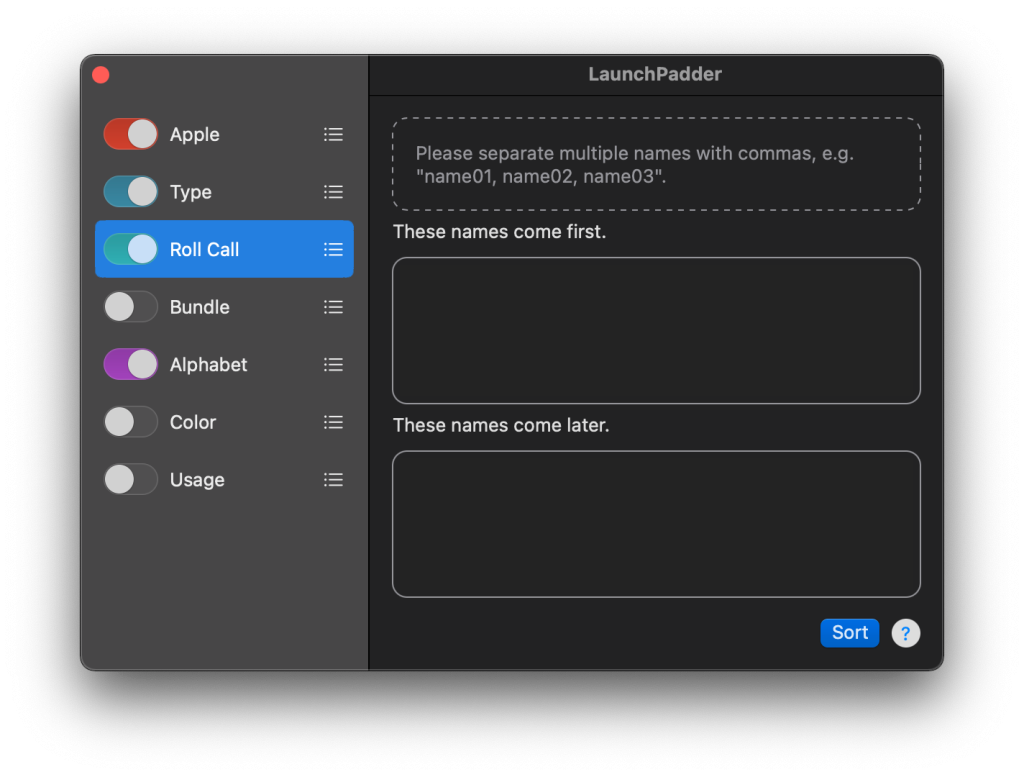
Specify some names, objects with the same name will be fixed at the beginning or end.
- These names come first.
- These names come later.
Bundle Rule

Specify some bundle ids, objects with the same bundle id will be fixed at the beginning or end.
- How to treat bundle ids.
- Ascending
- Descending
- These bundle ids come first.
- These bundle ids come later.
Alphabet Rule

Sorts alphabetically with support for localized characters.
- How to treat names.
- Ascending
- Descending
- Perform localized sorting for non-Latin characters, e.g. Chinese.
- How to treat names with non-Latin characters.
- After names contain only Latin characters.
- Before names contain only Latin characters.
- Do nothing.
Color Rule
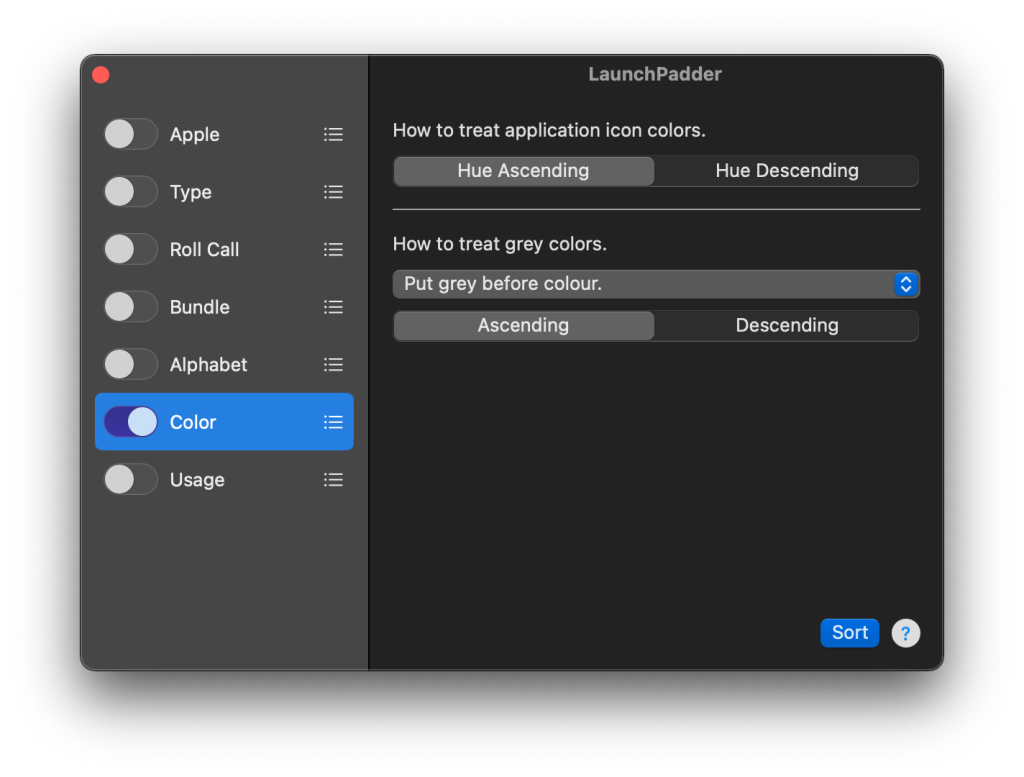
Sort based on the color information of the application icon. It is recommended to enable this rule separately for better presentation effect.
- How to treat application icon colors.
- Hue Ascending
- Hue Descending
- How to treat grey colors.
- Put grey before colour.
- Put grey after colour.
- Do nothing.
- Grey Order.
- Ascending
- Descending
Usage Rule (Experimental Feature)
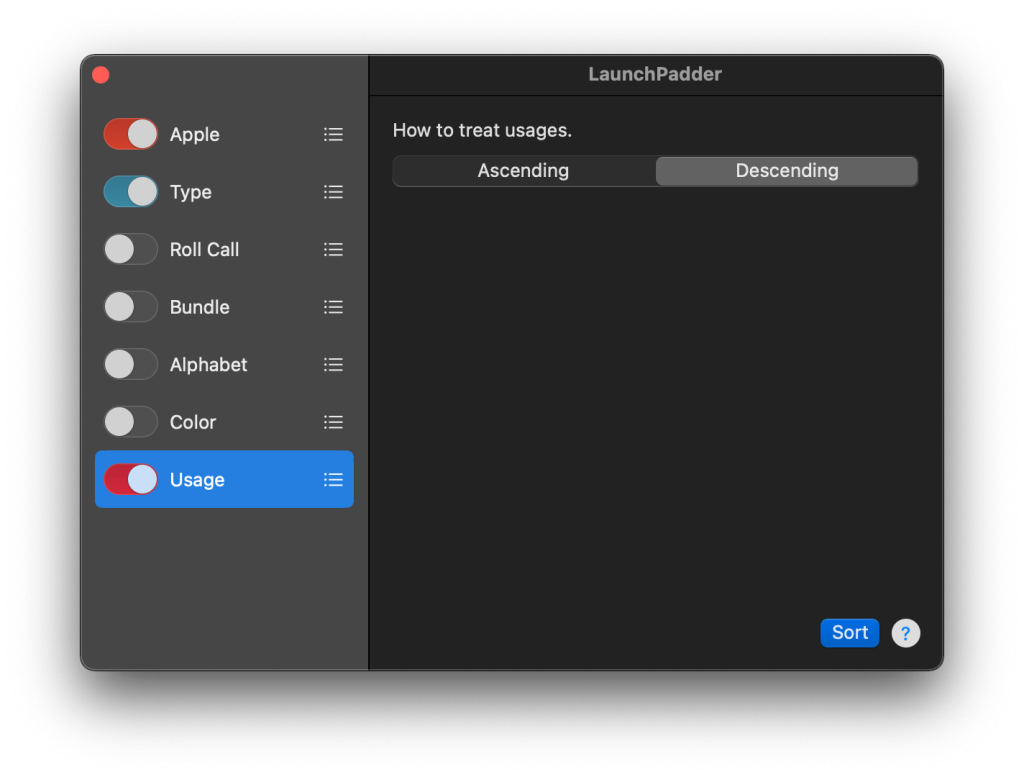
Sort by app usage.
- How to treat usages.
- Ascending
- Descending
Rule Priority
According to your needs, you can enable or disable the rules, you can also drag and drop to adjust the priority of the rules.
Version History
v1.4
- 2022-04-20
- fix minor issues
- optimize error prompts
- remembers user’s sorting configuration and provides option to reset to default sorting configuration
v1.3
- 2022-04-19
- fix some functional issues
- optimize performance and improve data operation security
- optimize the interface
- add a safe reset function, which can reset the display problem of the application icon on the basis of saving the current layout
- add native reset, restart Dock function
- reduced system requirements from macOS 11.0+ to macOS 10.15+. Due to the large workload and limited effort to be compatible with earlier versions of macOS, only macOS 10.15 is supported at least, and there are no plans to support earlier versions of macOS
v1.1
- 2022-04-09
- fix minor issues
- optimize the interface
- add translations for Simplified Chinese, Traditional Chinese
v1.0
- 2022-04-08
- optimize the interface
- optimize performance
- support sorting by folder contents
- support for alphabetical sorting of localized character (Non-Latin) sets
- support sorting according to the color information of application icons
- support placing objects matching the specified strings at the beginning or end
- support sorting by application usage
v0.1-alpha
- 2022-04-07
- initial version
- support alphabetical sorting of Latin characters
- support for putting Apple apps to the front
- support grouping and sorting by application bundle id
- support drag and drop to adjust the priority of rules
Requirement
OS Require: macOS 10.15+
Support x86_64(Intel) and arm64(Apple Silicon) architectures.
Downloads
If you find any problems, please leave a message or open an issue on github.com .
Donate

Filed under: 未分类 - @ 2022年4月7日 上午11:00
标签:software
不支持改过layout的launchpad
可以支持下有自定义过每页显示图标数量的情况吗?
相关命令:
defaults write com.apple.dock springboard-rows -int N
defaults write com.apple.dock springboard-columns -int N
如果改过这个设置,在排序的时候还是会按照默认的图标数量进行分页,就会导致图标没有完全填充。
Seems like it’s not working in 10.15.7